Hello everyone (:
At this time, I’ll show you my edits. Do you trust if with only this picture, we can make 2 cool pictures? Come on, you must trust in me. And for edit picture, I usually use photoscape or photoshop program. But for this time I like to using photoshop CS3, I recommendation it.
At this time, I’ll show you my edits. Do you trust if with only this picture, we can make 2 cool pictures? Come on, you must trust in me. And for edit picture, I usually use photoscape or photoshop program. But for this time I like to using photoshop CS3, I recommendation it.
Nah. It’s my first editing. From the picture, I only crop my face. Then, change a channel to the effect grayscale. Okay, after that, it’s time to experiment! Make a new layer and change to multiply, then with pink brush draw in only clothes and lip. Make a new layer again, and use another brush –I recommendation, a uniq brush like mine, make sure its black. After that, erase a brush –which close object. And taraaa! We have already making a cool picture (:
Nah, It’s my second editing. Same as the picture above, I only crop my face. And then, change to poster mode. Well, after that, make a sentence. If me, I wrote “My way is mine, and your way is yours”, and you may change a blending mode. And how? It’s a easy tutorial, isn’t it?
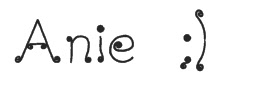





Tidak ada komentar:
Posting Komentar